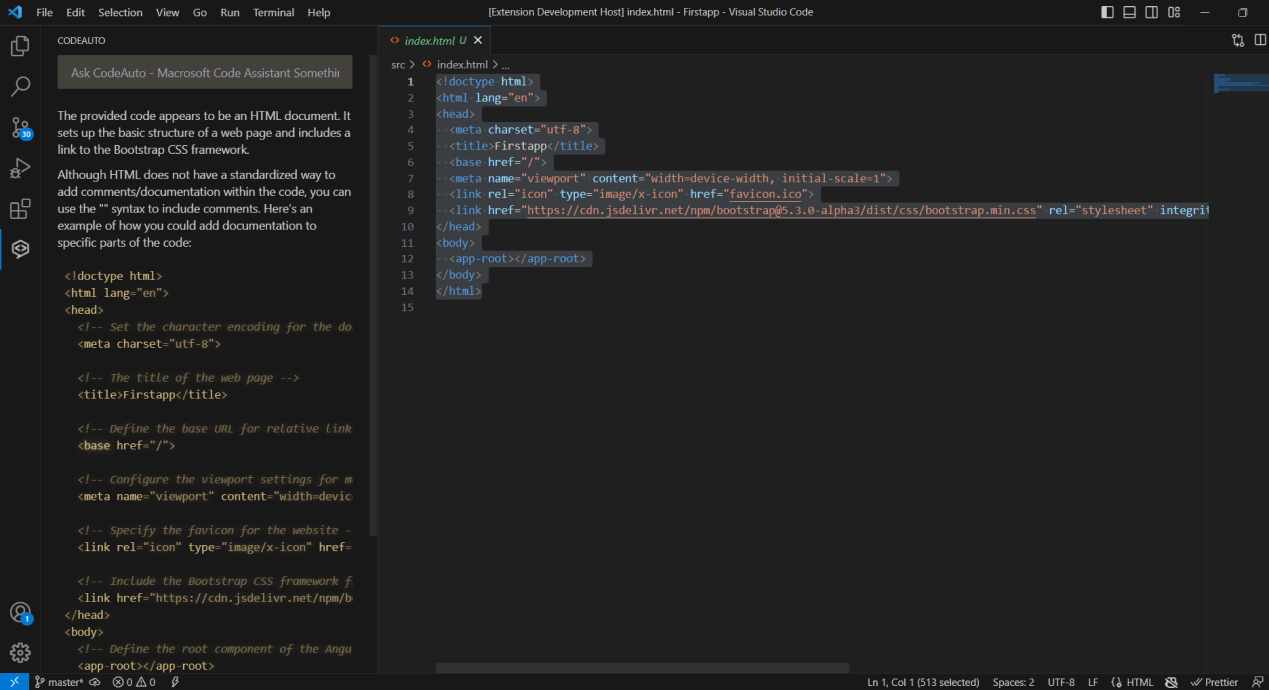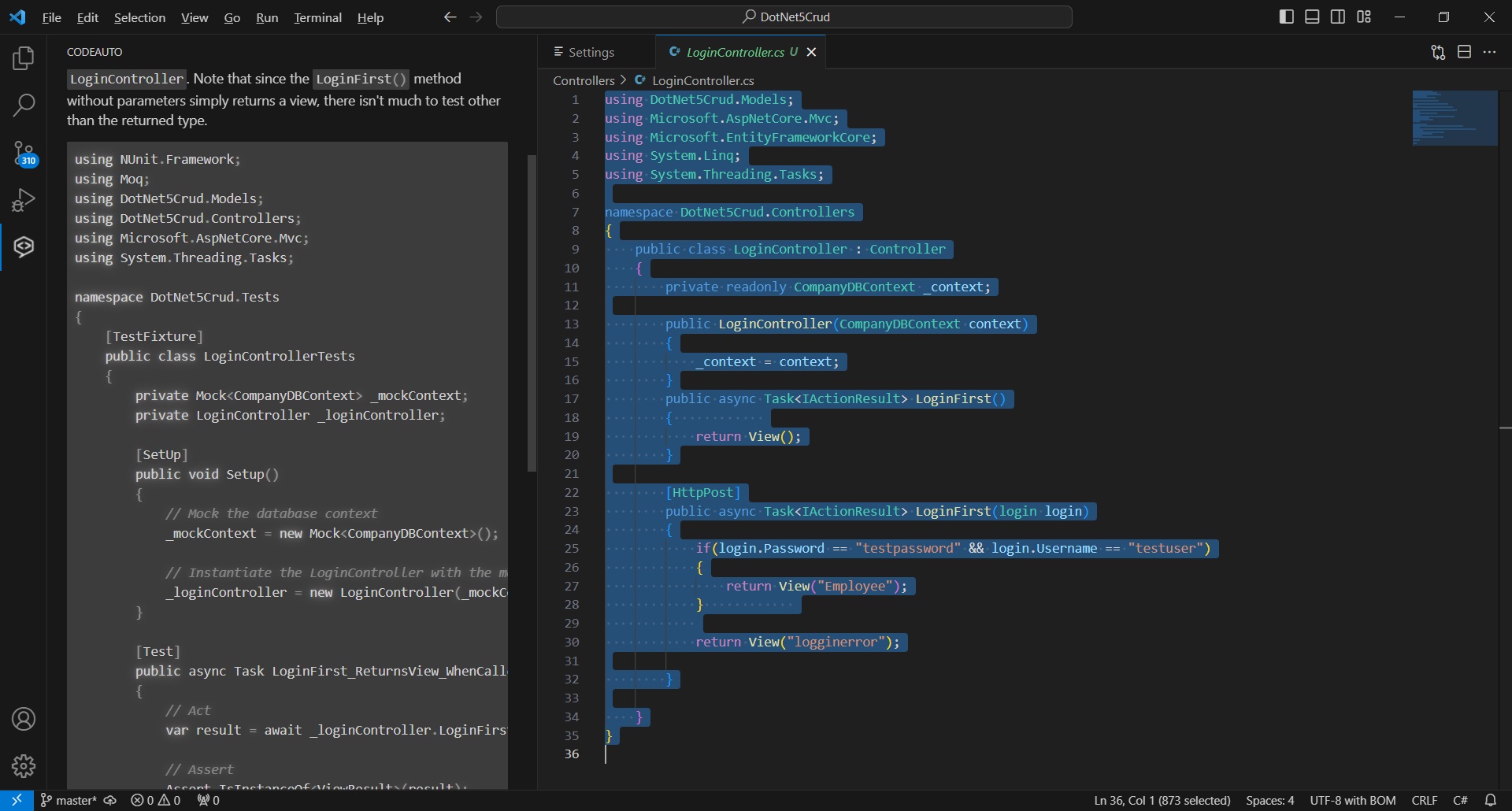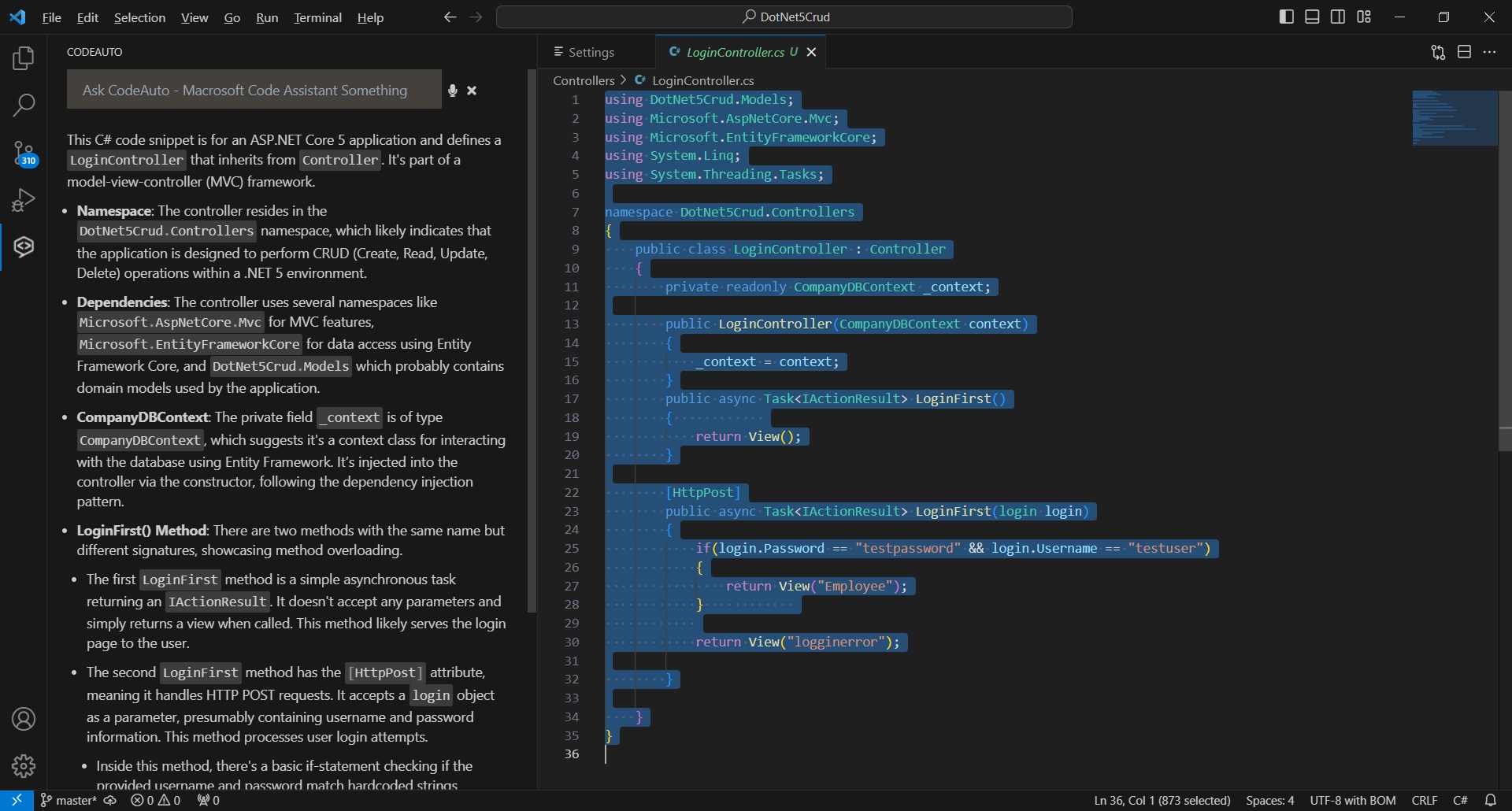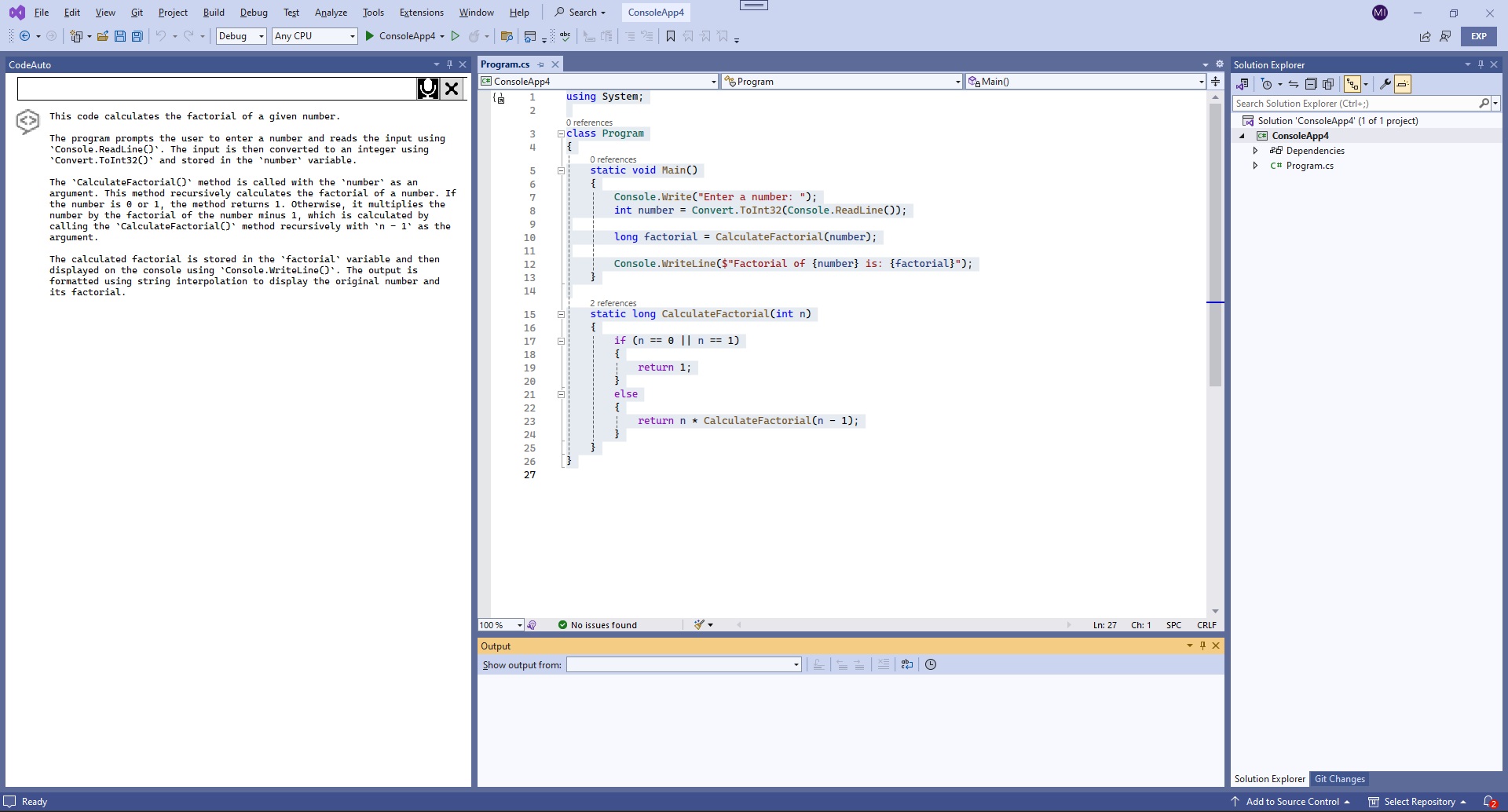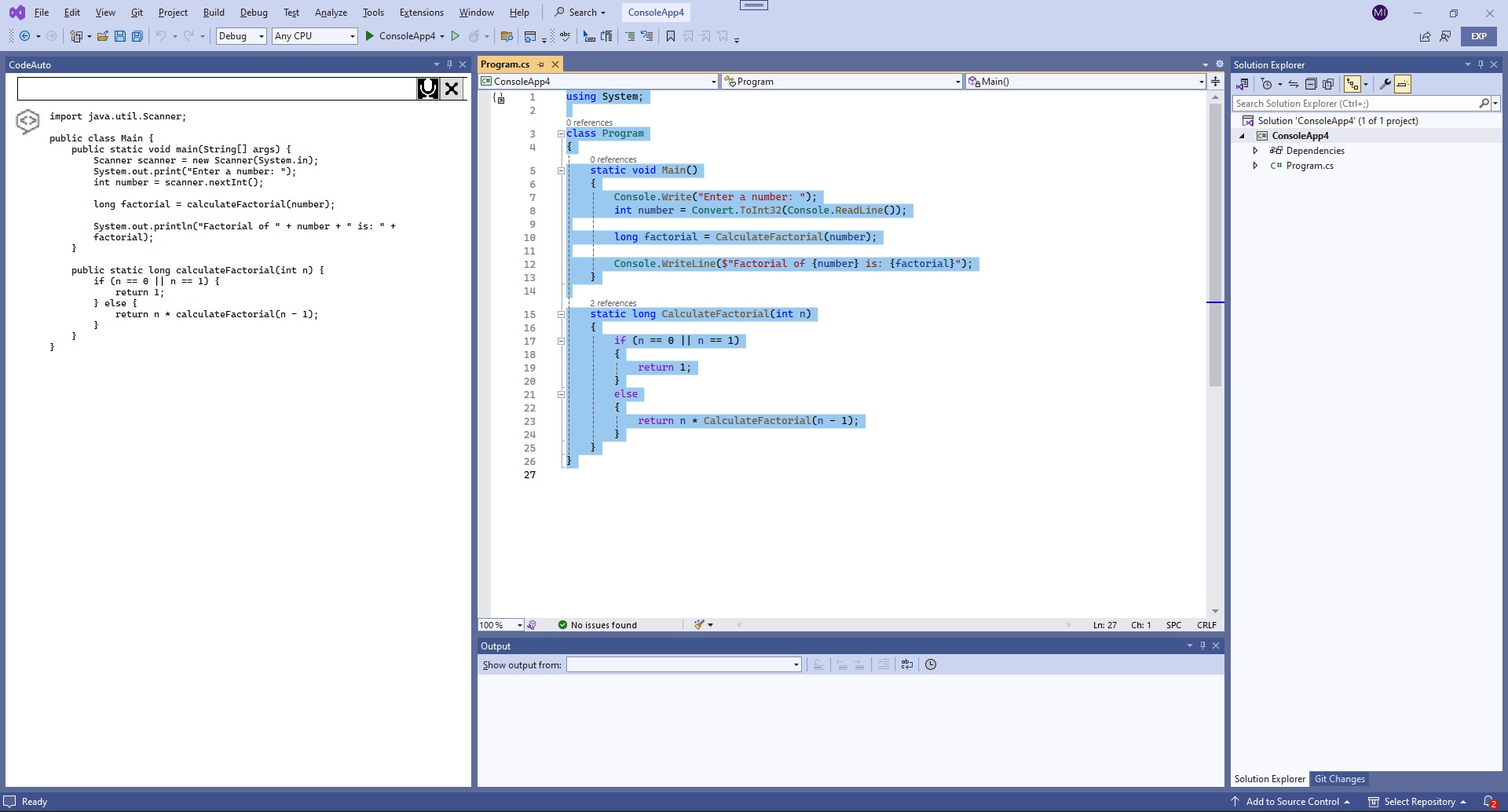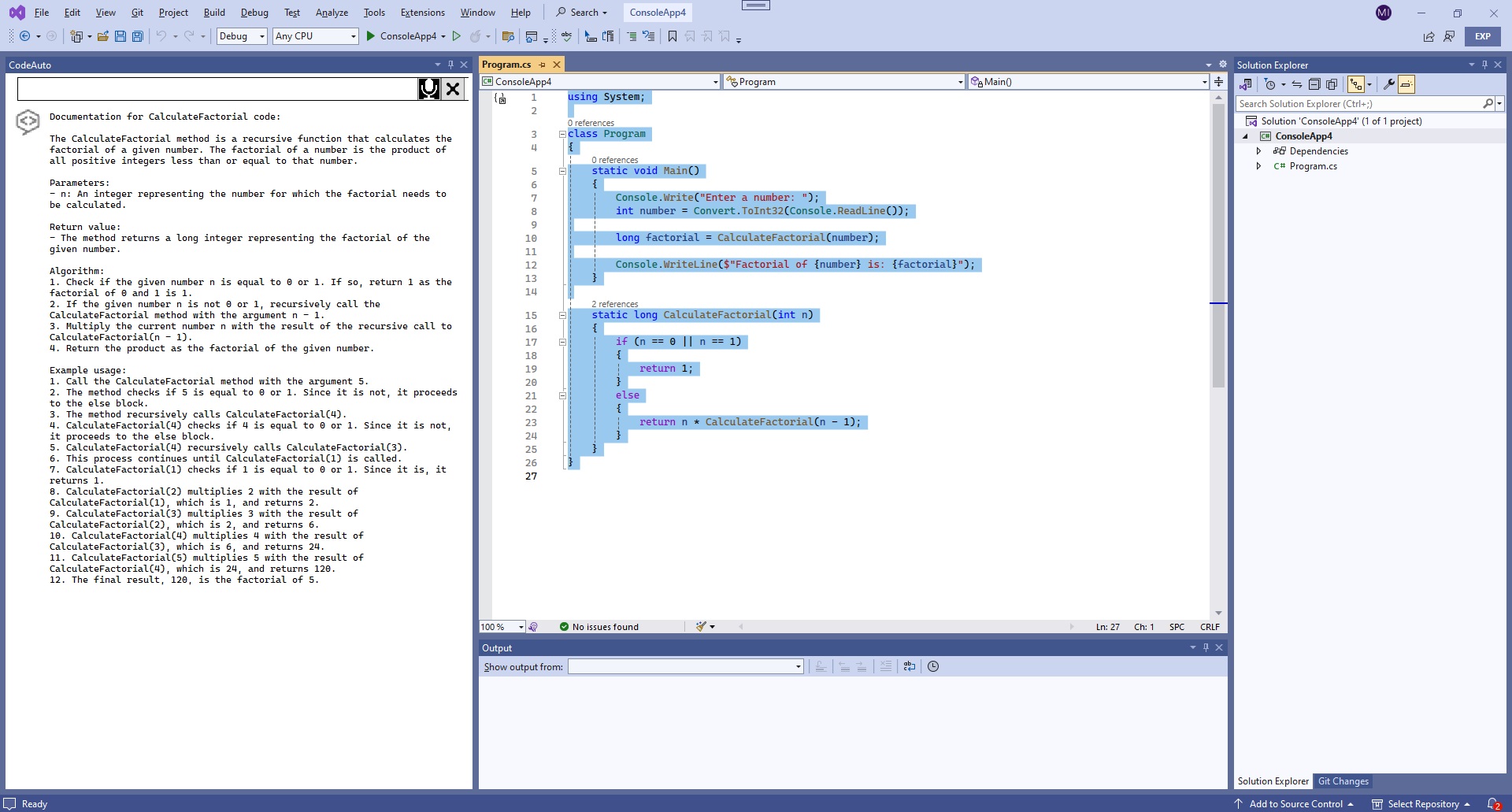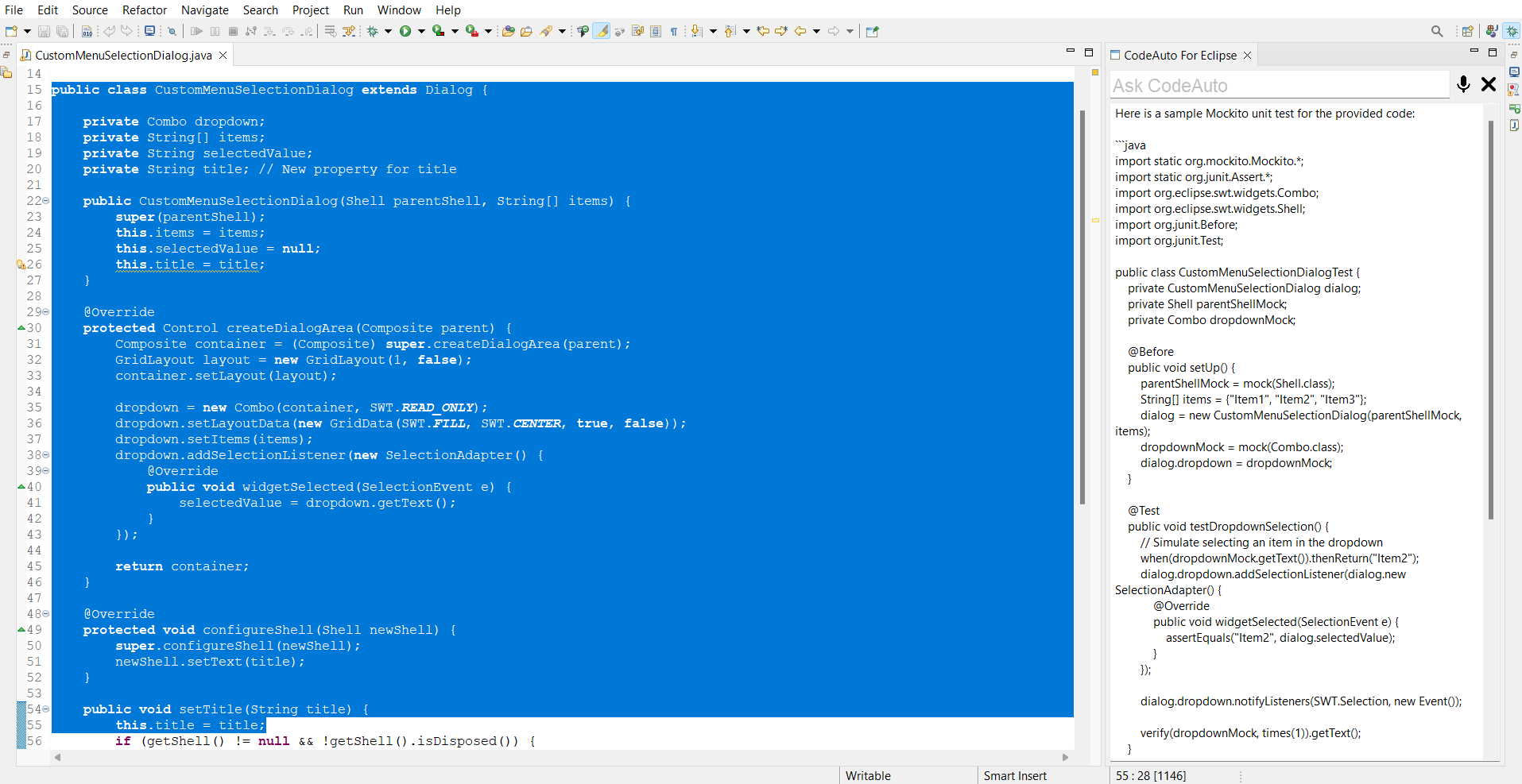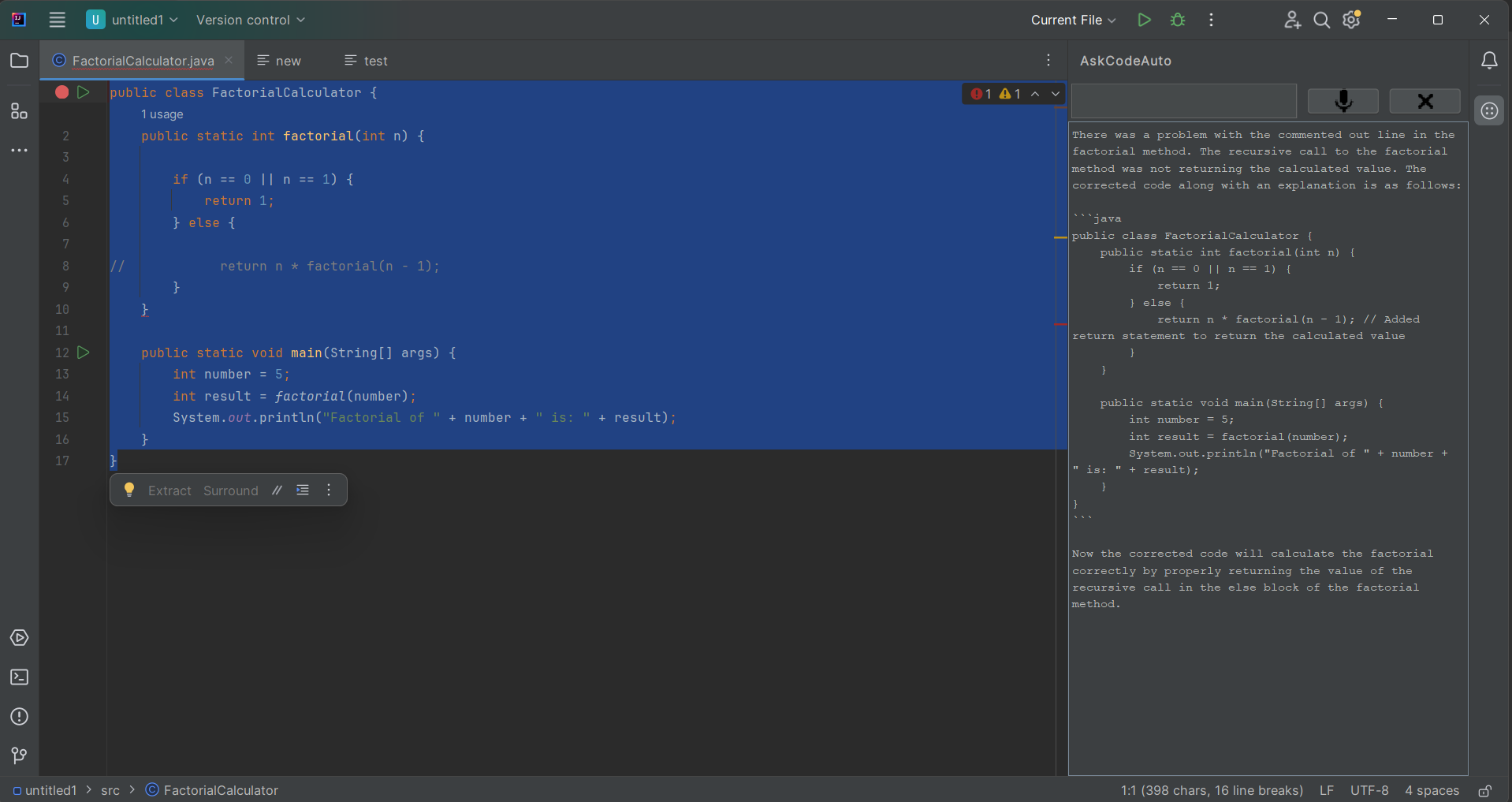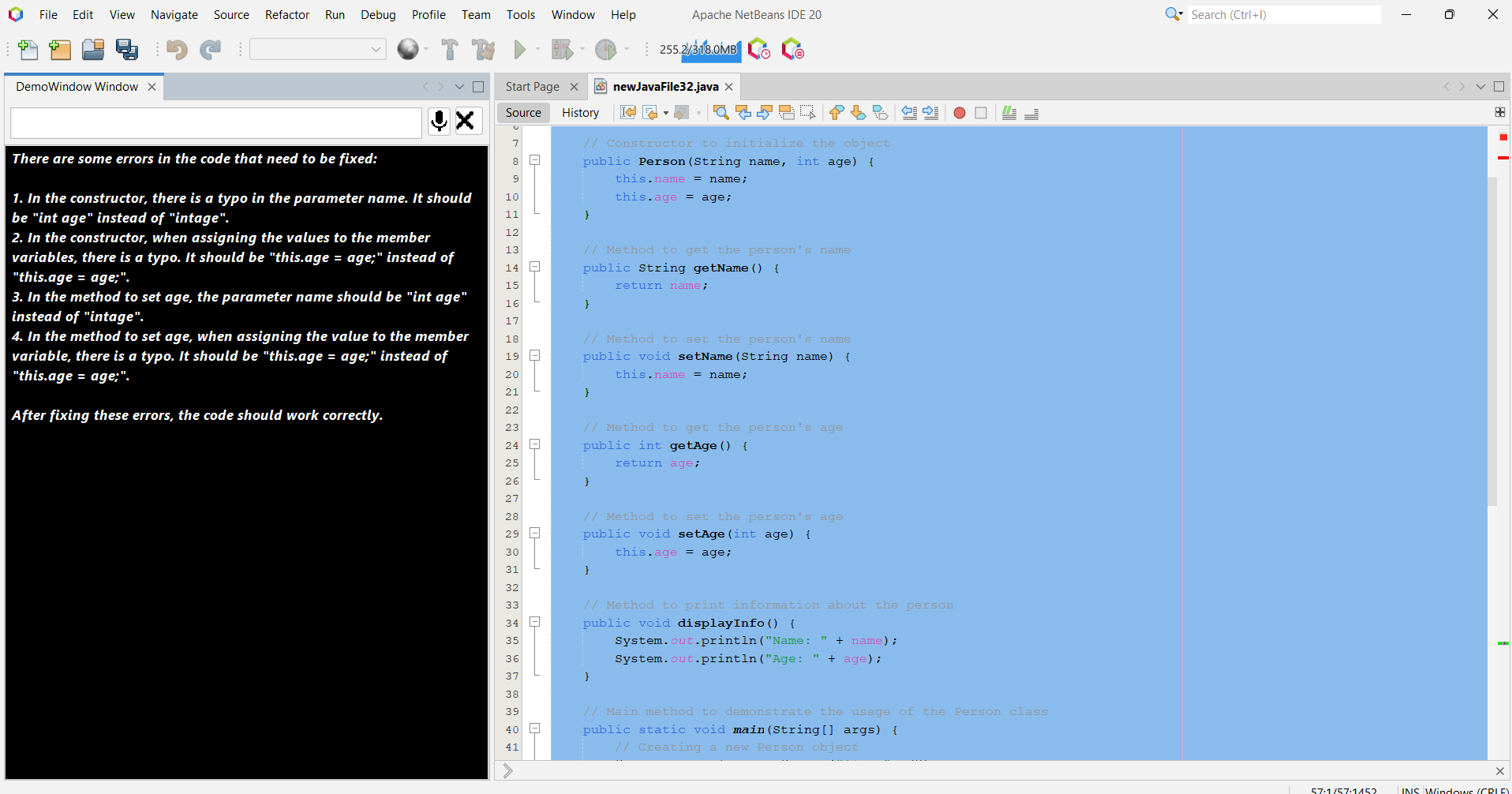What's New In CodeAuto 5.0?

Effortlessly transform your images into web content with our CodeAuto using Bootstrap or Tailwind CSS for instant styling, and seamlessly create Angular, Blazor, and React components from your images.

Experience seamless coding with our CodeAuto, now compatible with leading Java IDEs such as IntelliJ, Eclipse and NetBeans.
The Highlights of CodeAuto
CodeAuto provides various features to support the development process and increase the productivity of developers:
- One-click Unit Test scripts generation using various frameworks
- Intelligent Code Completion
- Custom Prompts
- Voice Command
- Convert code from One language to another
- Automate the generation of SQL CRUD stored procedures using defined data model
- Automatic Code Refactoring & Optimization
- Explanation of code
- Error Detection
- Inline Document Generation
- Generate new code based on a provided prompt
- Convert Image to HTML
Features of CodeAuto

Ready to use Prompts
To access pre-defined prompts, right-click on your selected code segment, and from the context menu, navigate to the 'CodeAuto' section.
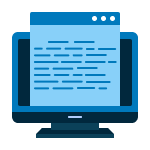
Custom Prompts
Users can define up to five custom prompts in the settings. The user can define the name for the custom prompt to identify the prompt which can be available as a context menu for easy access.

Real Time Responses
View responses in a panel next to the editor. The response provides assistance in comprehending details and offers suggestions.

Insert Code Snippets
Insert code snippets from the AI's response into the active editor by double clicking on them.
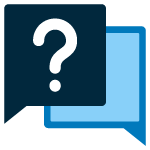
Ask Questions
Ask general questions or use code snippets from the editor to query CodeAuto via an input box in the sidebar.
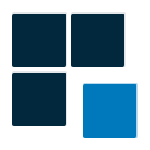
And Many More
Generate Unit test script, Voice command, Auto completion of code, Convert code from one language to another, Refactoring the code, Optimize the code etc.
Choose CodeAuto Plan
CodeAuto for Individuals
Our most popular plan for small teams.- Plugs right into your editor.
- Accelerate test script generation.
- Enhances code production efficiency.
- Expedites prototyping and developmental processes.
- Mitigates prevalent coding mistakes.
- Facilitates learning curve for novice programmers.
- Adaptable across various programming languages.
- Diminishes expenses associated with development.
- Your code is Secure and private.
- Standard support.
CodeAuto for Business
Advanced features and reporting.- Includes All features of CodeAuto for individuals.
- Single OpenAI license for the whole team.
- Integrate with O365 authentication for organization wide.
- Dashboard access for simple license management.
- Includes any future enhancements/functionalities.
- Premium support.
Get Started CodeAuto in 3 simple steps
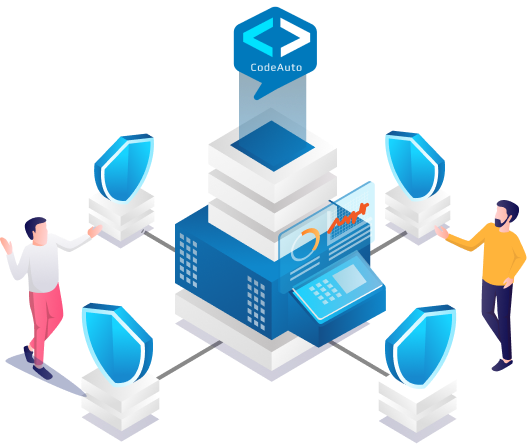
Frequently Asked Questions
- Visit the OpenAI website at https://openai.com.
- Click on the "Get started" or "Sign up" button to create an account.
- Fill in the required information, such as your name, email address, and password, to create your account.
- Once you have created your account, log in to the OpenAI platform.
- Navigate to the API section or dashboard.
- On the API dashboard, you should see the option to create a new API key. Click on that button.
- Follow the instructions provided to generate your API key. You may need to agree to terms and conditions or provide additional information.
- After generating the API key, you will be provided with a unique string of characters. This is your API key.
- Make sure to copy and securely store your API key in a safe place. Treat it like a password, as it provides access to the OpenAI API.
Register Now
- One-Click Unit Test Generation: This feature automates the creation of unit test scripts in various testing frameworks.
- Automatic Code Refactoring & Optimization: The system detects changes made by developers and suggests refactored code to optimize and improve code quality.
- Error Detection: The system analyzes code to identify potential bugs, errors, security issues, and other issues, helping developers address problems early on.
- Inline Documentation Generation: Automatically generates inline documentation for the code, aiding in code maintenance.
- Intelligent Code Completion: Provides context-relevant code snippets and solutions to assist developers.
- Customized Coding Assistance: Offers tailored recommendations based on the user's coding style.
- Ask CodeAuto: An interactive feature that allows users to seek general assistance, information, or code-related queries from CodeAuto.
- Multiple File Uploads and Processing Capability: Can handle and process multiple code files (e.g., .jsp, .vb, .frm, .scx, .prg, .asp, .cs) as well as files in other formats like .pdf, .txt, .docx, .xlsx. The system responds by generating code or providing answers based on the uploaded file.
- Image to HTML: Effortlessly upload images and choose between Bootstrap or Tailwind CSS for instant conversion into interactive HTML pages with our user-friendly tool.
- Images to Angular/React/Blazor Components: Effortlessly transform images into Angular/React/Blazor material components.
- Increased Productivity: CodeAuto can automate the generation of code snippets and even entire functions, saving developers significant time and effort.
- Speedy Prototyping: CodeAuto can quickly generate code for prototyping and proof of concept development, expediting the early stages of software projects.
- Learning Assistance: These tools can provide valuable suggestions and insights, helping less experienced developers learn from the generated code.
- Multi-Language Support: Many CodeAuto support multiple programming languages, making them versatile for a wide range of development projects.
- Code Optimization: These tools can optimize code for performance and resource utilization, leading to more efficient applications.
- Scalability: CodeAuto can scale alongside your development needs, providing consistent code generation even as projects grow in complexity.
- Cost Efficiency: By automating code generation and enhancing developer productivity, CodeAuto can potentially reduce development costs.
- Code Documentation: CodeAuto can generate documentation alongside code, aiding in the maintenance and understanding of the software.
- Innovation: CodeAuto represent a cutting-edge approach to software development, positioning your team to adopt the latest advancements in technology.
CodeAuto now offers support for a wider range of IDEs, including VS Code, Visual Studio, IntelliJ, Eclipse and NetBeans.
You can register and get only one license which can be used for any IDE's for CodeAuto.